Introduction¶
The TeamDrive Registration Server Virtual Appliance offers a pre-installed and ready-to-run TeamDrive Registration Server suitable for deployment in a virtualized environment like VMWare.
This document will guide you through the deployment and initial installation of the Virtual Appliance and the configuration of the TeamDrive Registration Server.
Requirements¶
Required Skills¶
When installing the TeamDrive Registration Server, we assume that you have basic knowledge of:
- VMware: importing and deploying virtual machines, configuring virtual networking and storage (when installing the TeamDrive Server components in a virtual environment or when using a pre-installed Virtual Appliance)
- Linux system administration:
- Adding/configuring software packages
- Editing configurations files with a text editor (e.g. vi or nano)
- Starting/stopping services
- Creating user accounts
- Assigning file ownerships and privileges
- Creating and mounting file systems
- Setting up environment variables
- Apache web server: installation and configuration, adding and enabling modules, modifying configuration files
- MySQL Database: installation and configuration, administration/maintenance, using the MySQL command line client, basic SQL
- Basic knowledge of application server technology (ideal but not required: knowledge of the PrimeBase Application Server)
Network Requirements¶
The system must have IP connectivity, using a fixed IP address and a resolvable fully qualified domain name. The Registration Server itself needs to be able to properly resolve host names, too.
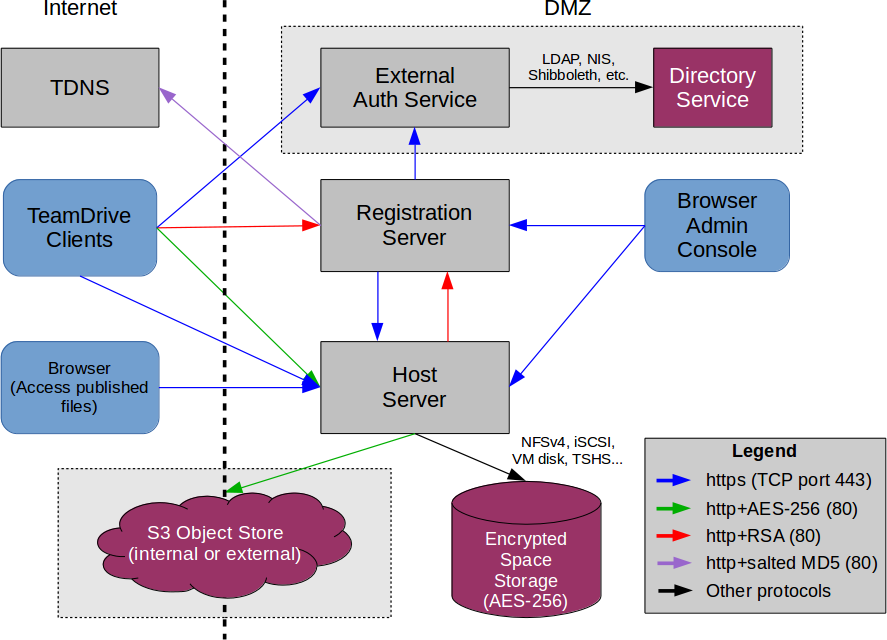
TeamDrive Enterprise Server Networking Overview
If the Registration Server is located behind a firewall, please ensure that it is reachable via HTTP (TCP port 80) by the TeamDrive Clients. HTTPS access (TCP port 443) is only required for accessing the web-based Administration Console and can be restricted based on your requirements.
If the Registration Server has been configured to contact the TeamDrive TDNS service, it needs to be able to establish outgoing HTTP connections (TCP port 80) to http://tdns.teamdrive.net/.
For the initial registration and the exchange of cryptographic keys, the Host Server must be able to contact the Registration Server via HTTP (TCP port 80). After the registration and activation, no further connections from the Host Server to the Registration Server will be established.
To perform API calls (e.g. to create new Space Depots or to query for existing Spaces for a particular user), the TeamDrive Registration Server must be able to establish outgoing HTTP or HTTPS connections to the TeamDrive Hosting Service.
If you use External Authentication for Authenticating user accounts, the Registration Server needs to be able to establish outgoing HTTP or HTTPS connections to the host providing the external Authentication Service.
Hardware Requirements¶
The TeamDrive Registration Server Virtual Appliance is delivered in the form of a virtual machine image. Its main technical specifications are:
- Supported platforms: VMWare vSphere 4 and VMWare vSphere 5 (VMWare Workstation 7 or Oracle VM VirtualBox can be used for testing purposes)
- Minimum VM Memory: 2 GB
- vCPUs: 2
- HDD: 100GB
- Guest OS: CentOS 6 (64-bit)
Main Software components¶
The TeamDrive Registration Server comprises the following components and modules:
- Apache Web Server 2.2
- PrimeBase Apache-Module mod_pbt
- PHP 5.3
- MySQL 5.1 (or later) Database Server
- PrimeBase Application Environment version 4.5.48
- Modules for the PrimeBase Application Server
The PrimeBase components are standard software packages that are not TeamDrive-specific.