Introduction¶
This manual will guide you through the installation of your own local TeamDrive Registration Server. This document is intended for system administrators who need to install and configure a TeamDrive Registration Server.
This Installation Guide outlines the deployment of a single node installation, where all required components are located on the same OS instance. Please consult the TeamDrive Registration Server Administration Guide for recommendations about scalability and/or high availability.
Requirements¶
Required Skills¶
When installing the TeamDrive Registration Server, we assume that you have basic knowledge of:
- VMware: importing and deploying virtual machines, configuring virtual networking and storage (when installing the TeamDrive Server components in a virtual environment or when using a pre-installed Virtual Appliance)
- Linux system administration:
- Adding/configuring software packages
- Editing configurations files with a text editor (e.g.
viornano) - Starting/stopping services, enabling them at system bootup time
- Creating Linux users
- Assigning file ownerships and privileges
- Creating and mounting file systems
- Setting up environment variables
- Apache HTTP Server: installation and configuration, adding and enabling modules, modifying configuration files
- MySQL Database: installation and configuration, administration/maintenance, using the MySQL command line client, basic SQL
- MTA configuration: installing and configuring a local MTA like the Postfix mail server
- Basic knowledge of application server technology
Network Requirements¶
The system must have IP connectivity, using a fixed IP address and a resolvable fully qualified domain name. The Registration Server itself needs to be able to properly resolve host names, too.
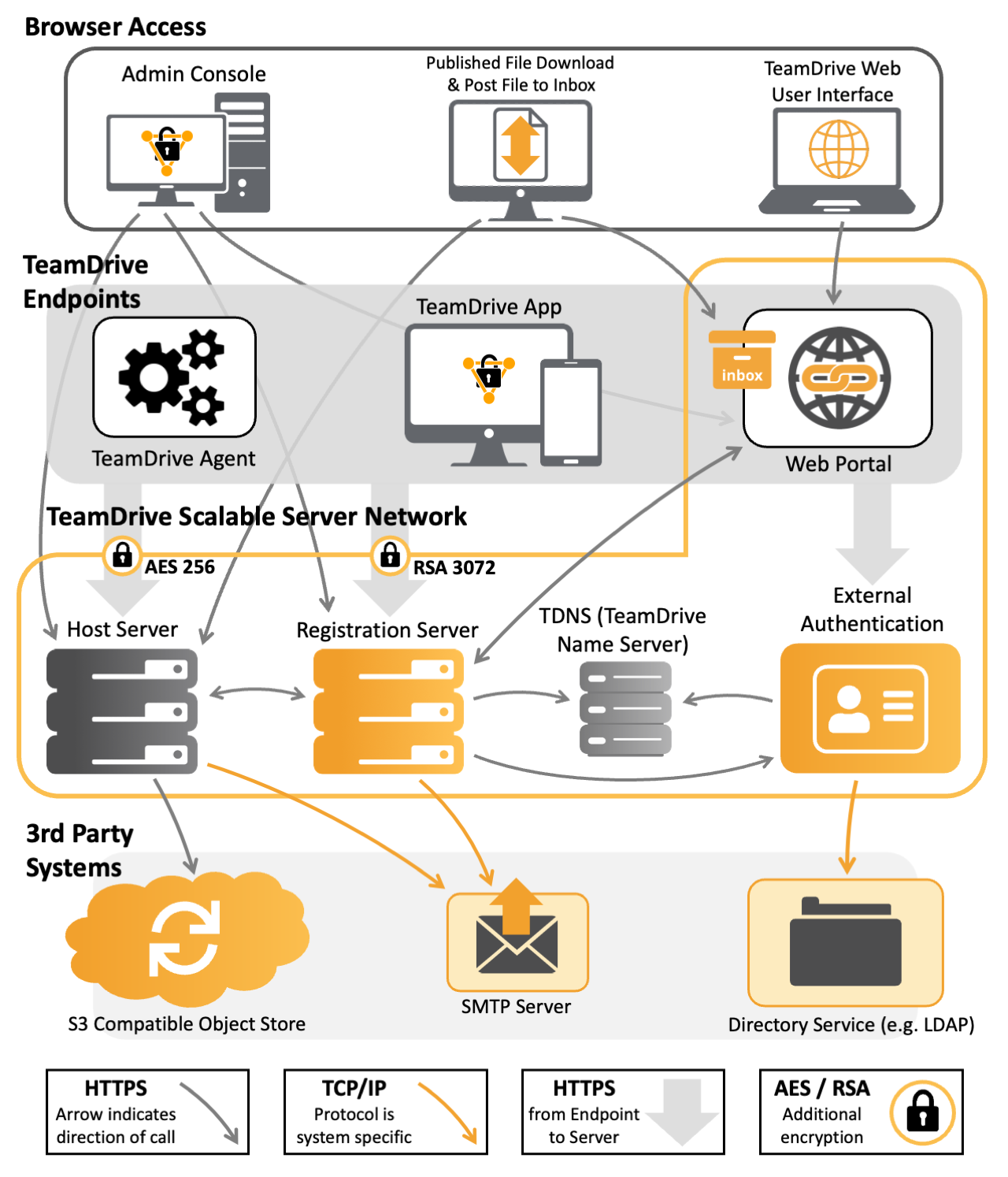
TeamDrive Network Overview
If the Registration Server is located behind a firewall, please ensure that it is reachable via HTTPS (TCP port 443) by the TeamDrive App (Client). HTTPS access is also required for accessing the web-based Administration Console and can be further restricted to certain client (browser) IP addresses.
The Registration Server needs to be able to establish outgoing HTTPS connections (TCP port 443) to https://tdns.teamdrive.net/ and its Master Registration Server (https://reg.teamdrive.net by default), either directly or via an existing HTTPS proxy server.
For more details about TDNS, see chapter TeamDrive Name Server (TDNS).
For the initial registration and the exchange of cryptographic keys, the Host Server must be able to contact the Registration Server via HTTPS (TCP port 443). After the registration and activation, the Registration Server will also make calls to the Host Server API (e.g. to create new Space Depots or to query for existing Spaces for a particular user). For this purpose, the TeamDrive Registration Server must be able to establish outgoing HTTPS connections to the TeamDrive Hosting Service.
If you use External Authentication for Authenticating users, the Registration Server needs to be able to establish outgoing HTTPS connections to the host providing the external Authentication Service.
Hardware Requirements¶
Operating a TeamDrive Registration Server requires an Intel/AMD-based server system, which should have at least a dual-core x86-64 CPU (quad-core or more is recommended), with a minimum of 4 GB of RAM. This could be a physical or a virtual instance.
Operating System¶
The TeamDrive Registration Server is based on TeamDrive-specific services (the Yvva Runtime Environment) and the “LAMP-Stack” (Linux/Apache/MySQL/PHP).
We recommend an up to date 64-bit version of Red Hat Enterprise Linux 9 (RHEL 9) or a derivative distribution like CentOS Stream 9.
The following Linux operating system components are required:
- Apache HTTP Server version 2.4
- MySQL Community Server 8.0
- PHP 8.3
- A working MTA configuration (e.g. a local Sendmail or Postfix instance that relays outgoing messags to a remote MTA)
We suggest starting with a minimal OS installation, adding the required components
using the dnf package manager afterwards.
The Registration Server installation packages have been developed and tested with this OS environment in mind — the names of packages, configuration files and path names might be different on other Linux distributions. If you have any questions about using other Linux distributions, please contact sales@teamdrive.net.
TeamDrive Server Components¶
The following TeamDrive-specific components will be installed:
- Yvva Runtime Environment 1.5.9 (or newer)
- TeamDrive Registration Server and the PHP-based Administration Console Version 5.0 (or newer)